Ambisonic Microphones
Introduce ambisonic microphones into Mix
To use Ambisonic sound for your Mix, you need 3DX as well as a converter plug-in distributed by microphone manufactures. Convert from A-format to B-format and input to 3DX.
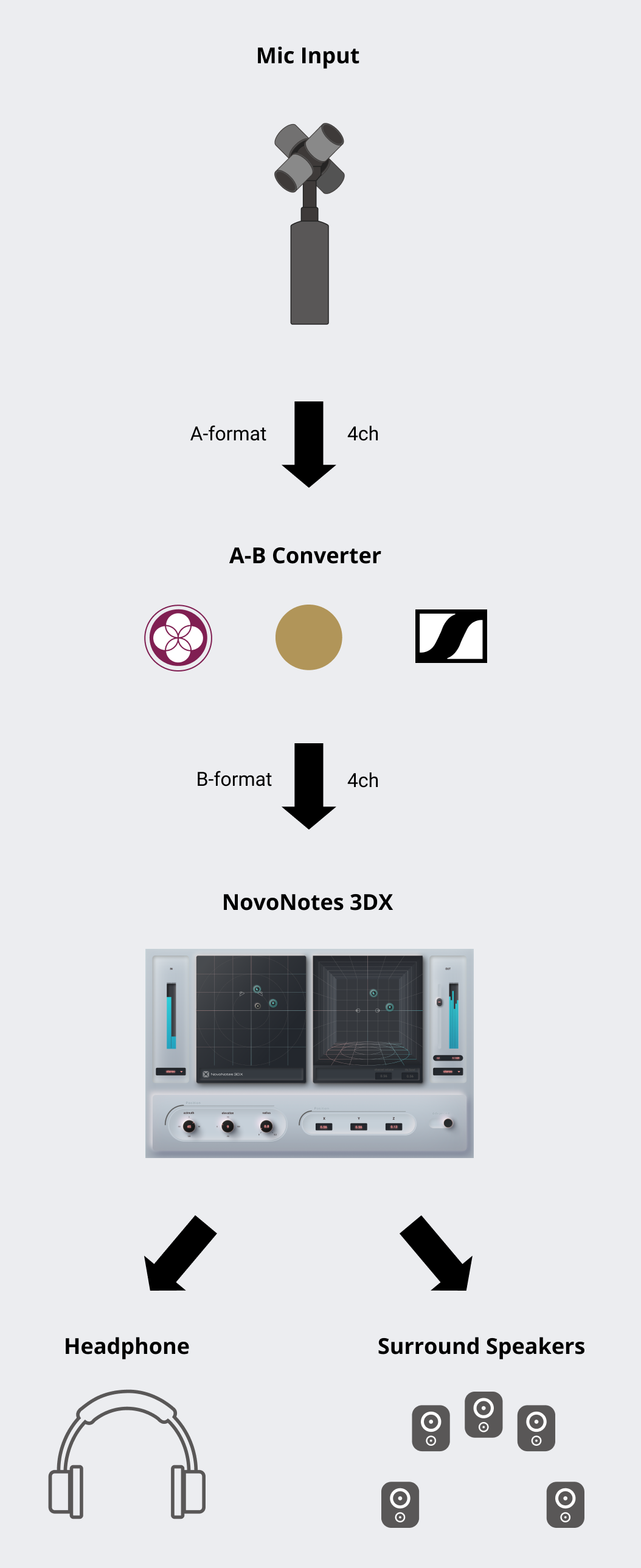
See the list of A-B Converters below for specific configuration examples.
note
Signal output from the tetrahedral microphone capsule is called A-format in Ambisonics. On the other hand, 3DX input is called B-format. Since the conversion process from A-format to B-format includes microphone correction processing, the plug-ins of each manufacturer are recommended for accurate spatial reproduction.
A-B Converter List
| Brand | Microphone | A-B Converter | Output setting of Converter | Input setting of the 3DX |
|---|---|---|---|---|
| SOUNDFIELD | SPS200 | SURROUNDZONE2 | B-format | 1st Order Ambisonic (FuMa) |
| SENNHEISER | AMBEO VR Mic | AMBEO A-B Converter | AmbiX | 1st Order Ambisonic |
| Rode | NT-SF1 | SOUNDFIELD BY RODE PLUGIN | B-format (AmbiX) | 1st Order Ambisonic |
| ZOOM | H3-VR | * No plugin available | - | - |
- If you use the H3-VR, you can substitute by the
AMBISONICS CORRECTION FILTERof AMBEO A-B Converter to Off.